
Apple's iPhone is a powerful device, but like many other electronic devices, it requires certain considerations to ensure normal operation.
While all iPhones will degrade over time, certain actions can be taken to prolong their lifespan.
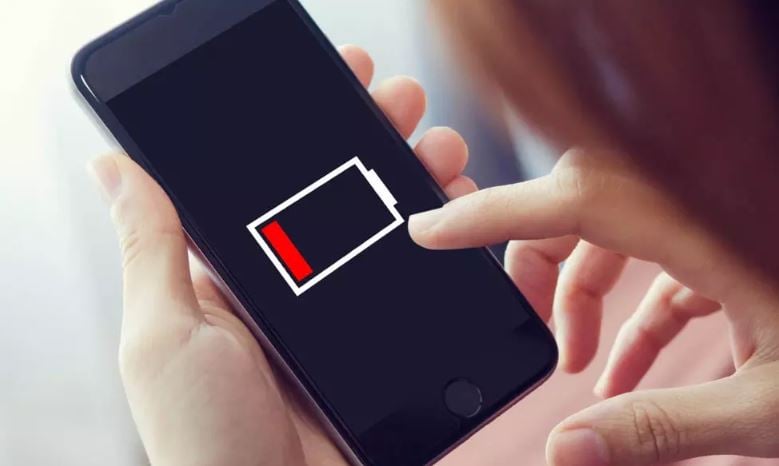
One of the most common parts of an iPhone to fail first is the battery. If you neglect battery care, it may stop working altogether.
There's no surefire way to guarantee how long your iPhone's battery will last, as there are many factors that affect its "health." However, identifying common battery issues and learning how to maintain your iPhone's overall health will benefit you.

According to Apple, after 400 to 500 full charge cycles, iPhones will significantly charge less than their original battery capacity.
So, generally, the less you use your iPhone, the longer the battery life. Furthermore, keeping your device constantly at full or completely drained battery levels can also degrade battery health.

For this reason, try to keep your iPhone between 40% and 80% battery as much as possible.
Lithium-ion battery cells, which make up iPhone batteries, have a limited lifespan, meaning you should take care of them if you want to continue enjoying the benefits of your iPhone.
One of the biggest factors damaging smartphone batteries is letting them die completely because when a battery cell is drained to 0%, it may never work again.

Fortunately, iPhone batteries still hold some reserve charge even when powered off to avoid this issue. But if your iPhone dies, remember to charge it as soon as possible.
To prevent this, take advantage of the iPhone's Low Power Mode when the battery is at 20% or lower to extend battery life until you can charge them.
Many people charge their phones overnight because it's the most convenient option. However, charging your iPhone excessively like this can damage the battery and reduce the lifespan of the phone.
Overcharging damages your battery because it sends more current into cells that are already fuller than they're designed to hold.

Fortunately, iPhones offer optimized battery charging feature, which you can enable by going to Settings > Battery > Battery Health. If you don't charge your phone at the same time every day, your iPhone will learn this pattern and avoid charging to 100% until you need it.
To try to use fewer charge cycles and maintain the health of your iPhone battery, you should turn off any features you don't actually need.
These may include power-consuming features like Background App Refresh, Bluetooth, Location Services, and push notifications, all of which you can find in Settings.
Additionally, you can reduce the brightness of your iPhone and enable fewer notifications to save battery.

Many companies manufacture low-quality iPhone chargers. Although they may still charge your device, these chargers aren't Apple-certified, meaning they don't maintain the same quality and compatibility with your iPhone battery.
For your safety and your iPhone's battery health, only use Apple-certified accessories, especially Lightning cables. These help protect against voltage issues and short circuits, which can cause injury or damage the internal components of your phone, including the battery.
Keeping your iPhone safe from harsh temperatures can help prolong its overall lifespan without damaging the battery or other components.
Extremely low temperatures can shorten the battery life by reducing the battery's ability to hold charge or even causing the battery to stop working altogether.

On the other hand, extremely high temperatures can permanently disable some phone features, such as causing cracks on the device, which can affect overall battery performance.
To keep your battery working longer, make sure to keep your iPhone away from dusty environments. This can lead to shorter battery life due to dust accumulating on the battery contact points.
Using a protective case can help protect your iPhone's ports by trapping debris before it enters your device. Additionally, a good iPhone case can also protect your iPhone from other issues, such as screen cracks and water damage.
An important way to maintain your iPhone's battery health is to update the device's operating system. Over time, iPhones receive updates that improve their speed and performance. This helps keep the battery working well for a long time.




